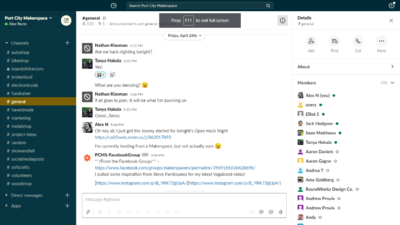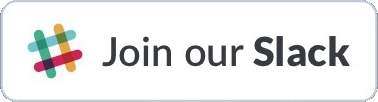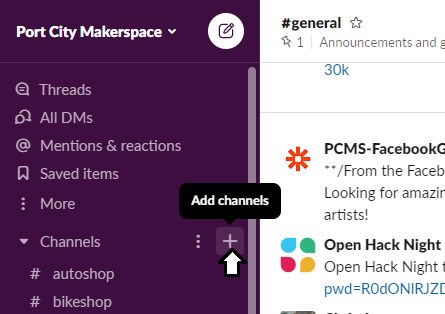Difference between revisions of "Slack"
m |
|||
| (13 intermediate revisions by the same user not shown) | |||
| Line 1: | Line 1: | ||
[[File:Pcmsslack.png|400px|thumb]] | |||
=What is Slack?= | =What is Slack?= | ||
Slack is a messaging platform that many makerspaces have adopted for connecting their members. It's essentially a private chat group that can be organized into different "channels" to focus on specific topics. | Slack is a messaging platform that many makerspaces have adopted for connecting their members. It's essentially a private chat group that can be organized into different "channels" to focus on specific topics. | ||
| Line 4: | Line 5: | ||
Anyone with some affiliation with the makerspace is welcome to join, be it a member, friend of a member, or a volunteer. | Anyone with some affiliation with the makerspace is welcome to join, be it a member, friend of a member, or a volunteer. | ||
[https://join.slack.com/t/portcitymakerspace/shared_invite/ | |||
[[File:Join our slack.png|link=https://join.slack.com/t/portcitymakerspace/shared_invite/enQtNTA1MjE5NzUxNjAyLTYyMjMyNjI5YzQ0YzJjMDBlNDYxZmE4YzQ5ZTRlNjM2ZmVlMmQ0ZGJjYzBlZDZkYzZhYzMwZDYwNWFiYmMyYmM]] | |||
=How do I use it?= | =How do I use it?= | ||
'''[https://www.youtube.com/watch?v=s69uoRkm0WE Video on how to use Slack]''' | |||
You can use Slack through your web browser (chrome, firefox, safari, etc), or you can download the app on your computer or phone. | |||
By default you can use the #general, #random, and #project-ideas channels. You can use the #general channel to talk about things relating to the makerspace, or the #random channel for anything else. | By default you can use the #general, #random, and #project-ideas channels. You can use the #general channel to talk about things relating to the makerspace, or the #random channel for anything else. | ||
[[File:slackchannels.png]] | |||
You can join other channels by using the menu of the left side. Click the plus button next to Channels and pick which ones you want to join. As of Jan 2019 the channels are: | You can join other channels by using the menu of the left side. Click the plus button next to Channels and pick which ones you want to join. As of Jan 2019 the channels are: | ||
For the users of various shops, | For the users of various shops, | ||
*#autoshop | * #autoshop | ||
*#bikeshop | * #bikeshop | ||
*#electronicslab | * #electronicslab | ||
*#metalshop | * #metalshop | ||
*#woodshop | * #woodshop | ||
Other channels: | Other channels: | ||
*#boardofdirectors - A private channel for our Board of Directors | *.#boardofdirectors - A private channel for our Board of Directors | ||
*#fundraiser - Used for any ongoing fundraiser. | *.#fundraiser - Used for any ongoing fundraiser. | ||
*#general - | *.#general - Announcements and general maker chat. | ||
*#haveitmade - For anyone interested in taking on side-jobs. This channel receives emails from people that are looking to hire someone to make something. | *.#haveitmade - For anyone interested in taking on side-jobs. This channel receives emails from people that are looking to hire someone to make something. | ||
*#project-ideas - Ever need to just put an idea out into the world? | *.#project-ideas - Ever need to just put an idea out into the world? | ||
*#random - For everything else. | *.#random - For everything else. | ||
*#showandtell - Share what you made! Be proud of your projects. | *.#showandtell - Share what you made! Be proud of your projects. | ||
*#volunteers - For coordinating on-duty times and volunteer tasks. | *.#volunteers - For coordinating on-duty times and volunteer tasks. | ||
[[Category: Member Resources]] | |||
[[Category: Communication]] | |||
Latest revision as of 14:50, 24 October 2021
What is Slack?
Slack is a messaging platform that many makerspaces have adopted for connecting their members. It's essentially a private chat group that can be organized into different "channels" to focus on specific topics.
Anyone with some affiliation with the makerspace is welcome to join, be it a member, friend of a member, or a volunteer.
How do I use it?
You can use Slack through your web browser (chrome, firefox, safari, etc), or you can download the app on your computer or phone.
By default you can use the #general, #random, and #project-ideas channels. You can use the #general channel to talk about things relating to the makerspace, or the #random channel for anything else.
You can join other channels by using the menu of the left side. Click the plus button next to Channels and pick which ones you want to join. As of Jan 2019 the channels are:
For the users of various shops,
- #autoshop
- #bikeshop
- #electronicslab
- #metalshop
- #woodshop
Other channels:
- .#boardofdirectors - A private channel for our Board of Directors
- .#fundraiser - Used for any ongoing fundraiser.
- .#general - Announcements and general maker chat.
- .#haveitmade - For anyone interested in taking on side-jobs. This channel receives emails from people that are looking to hire someone to make something.
- .#project-ideas - Ever need to just put an idea out into the world?
- .#random - For everything else.
- .#showandtell - Share what you made! Be proud of your projects.
- .#volunteers - For coordinating on-duty times and volunteer tasks.